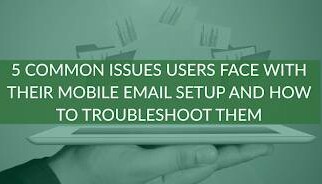Top Computer-Related Questions: North Carolina Orthodontists Seek Answers
Orthodontists across North Carolina are responsible for creating beautiful smiles and managing the technology that supports their practices. As the field of orthodontics evolves, so do the computer systems and software that help dental professionals provide state-of-the-art care to their patients. In this article, we will explore some of these professionals' top computer-related questions and offer guidance on staying current in an ever-changing digital landscape.
With a myriad of systems and software available, orthodontists in North Carolina often seek advice on selecting the most suitable solutions for their practices. Data management best practices, advancements in orthodontic technology, and troubleshooting common issues are just a few of the topics that emerge from their queries. Additionally, they recognize the importance of staying up-to-date with technological advancements through training and continuing education.
Key Takeaways
- Orthodontists in North Carolina face numerous computer-related questions in their practices.
- Staying current with technology and software advancements is essential for providing top-notch care.
- Proper training and continuing education are critical for successfully navigating the evolving digital landscape in orthodontics.
Common Computer Queries from North Carolina Orthodontists
Selecting Practice Management Software
In our experience, we have found that orthodontists in North Carolina often seek advice on selecting the best practice management software for their clinics. These software solutions assist in managing appointments, billing, and patient records. It is essential to choose software that can cater to the unique requirements of an orthodontic practice.
We recommend evaluating the following features while selecting software:
- Ease of use: A user-friendly interface helps streamline tasks and minimizes training time for staff.
- Customization: The ability to tailor the software to specific needs, such as custom reports and templates.
- Integration: Compatibility with other essential tools like digital imaging systems and electronic health record systems.
- Support and Updates: Adequate technical support and regular updates to maintain optimal performance.
Integrating Digital Imaging Systems
Another common query among North Carolina orthodontists is regarding integrating digital imaging systems, such as 3D imaging and intraoral scanners. These technologies improve diagnostic accuracy and treatment planning. When integrating digital imaging systems, consider the following:
- Compatibility with practice management software is vital to ensure seamless integration.
- Evaluate the image quality and file formats used by the imaging system.
- Assess the required training for optimal utilization of new imaging technologies.
- Determine storage and backup solutions for digital images.
Optimizing Computer Network Security
Orthodontic practices in North Carolina are increasingly focused on computer network security, as protecting patient information is paramount. Below, we highlight key steps to enhance network security:
- Create strong passwords for all accounts used by staff and regularly update them.
- Use firewalls and antivirus software to protect against malware and security threats.
- Secure Wi-Fi networks by encrypting information, changing default passwords, and disabling remote access when not required.
- Backup data frequently and store it in a secure offsite location.
- Train staff on cybersecurity, recognizing phishing attempts, and safe internet practices.
System Selection Criteria
Evaluating Hardware Reliability
When choosing a computer system for an orthodontic practice, it's crucial to consider the hardware reliability. High-quality hardware ensures a smooth workflow and minimizes downtime. We recommend examining the following key aspects of hardware reliability:
- Processor (CPU): Select a processor that can handle the operations and software specific to orthodontic practices. Intel and AMD are two reputable brands to consider.
- Memory (RAM): Adequate RAM is essential for multitasking and running applications. Aim for a minimum of 8GB for smooth performance.
- Hard drive (Storage): Solid State Drives (SSDs) provide faster data access and increased durability compared to traditional Hard Disk Drives (HDDs). We recommend choosing a computer with an SSD.
- Graphics Processing Unit (GPU): While orthodontics software may not require high-end graphics capabilities, it's still important to have a competent GPU to support digital imaging and 3D rendering tasks.
Software Compatibility with Orthodontic Practices
Another critical aspect of system selection is ensuring the computer can run the necessary software for orthodontic practices. We suggest considering the following factors when evaluating software compatibility:
- Operating System: Orthodontic practice management software typically supports both Windows and macOS. Verify that the chosen software is compatible with the desired operating system.
- Software Features: Ensure the software includes essential features such as appointment scheduling, patient records management, billing, and digital imaging integration.
- Updates & Patches: Regular software updates are essential for maintaining security and adding new features. Choose software that provides consistent upgrades and patches.
Assessing Technical Support and Warranties
Finally, when selecting a computer system, evaluating the technical support and warranties offered by hardware and software vendors is important. This aspect ensures long-term reliability and assistance in case of any technical issues. We recommend considering the following points:
- Hardware Warranty: Always check for the warranty coverage and duration. A longer warranty period indicates the manufacturer's confidence in their product's durability.
- Software Technical Support: Ensure the software vendor offers reliable and responsive technical support services. This can be crucial for addressing any issues promptly.
- Replacement Parts Availability: In case of hardware failures, it's essential to have access to replacement parts. Choose a system with easily available and reasonably priced spare components.
By thoroughly evaluating hardware reliability, software compatibility, and the availability of technical support and warranties, orthodontists can make informed decisions when choosing a computer system that best suits their practice needs.
Data Management Best Practices
As orthodontic professionals, we must stay up-to-date with the latest practices in data management. This includes implementing efficient data backup solutions and ensuring patient confidentiality and data protection. By following these best practices, we can ensure the highest standards of patient care and maintain a well-organized practice.
Implementing Efficient Data Backup Solutions
Implementing an efficient data backup solution is essential for preserving critical patient information and maintaining the smooth operation of our practice. Here are some key steps to consider for a robust data backup strategy:
- Identify and prioritize data: Start by determining which data, such as patient records, treatment plans, and billing information, is crucial for the daily functioning of your practice.
- Choose the right backup method: Select a backup method that meets your practice's needs, from traditional on-premises solutions to cloud-based services.
- Establish a backup schedule: Develop a regular backup schedule to maintain up-to-date copies of essential data.
- Monitor and test backups: Regularly monitor backups for any issues and perform tests to confirm data can be successfully restored when needed.
- Develop a disaster recovery plan: Have a comprehensive disaster recovery plan that outlines the steps to be followed in case of data loss or other emergencies.
Ensuring Patient Confidentiality and Data Protection
Patient confidentiality and data protection are of utmost importance in an orthodontic practice. Here's what we recommend for safeguarding sensitive information:
- Implement strong access controls: Restrict access to patient data based on user roles and ensure only authorized staff can access sensitive information.
- Encrypt sensitive data: Utilize encryption for sensitive data in transit and at rest, making it unreadable to unauthorized individuals.
- Stay updated on compliance requirements: Stay informed about federal and state regulations concerning patient data protection, such as HIPAA, and ensure your practice complies.
- Conduct regular security audits: Perform routine security audits to identify and address potential vulnerabilities, helping to prevent breaches and protect patient information.
- Train staff on data security: Educate all staff members on data protection policies and procedures and the importance of maintaining patient confidentiality.
By carefully managing our data and integrating these best practices, we can optimize our orthodontic practice while providing top-notch care for our patients in North Carolina.
Advancements in Orthodontic Technology
In recent years, we have witnessed remarkable advancements in orthodontic technology. These innovations have significantly improved orthodontic treatments' precision, efficiency, and personalization. This section will focus on the impact of 3D printing and artificial intelligence in orthodontics.
3D Printing in Orthodontics
3D printing has become a game-changer in orthodontics, enabling the creation of highly accurate dental appliances and objects. This technology allows us to produce dental models, removable appliances, customized brackets, and archwires, among other things. With its increased accuracy and reduced manufacturing time, 3D printing helps us offer more efficient and convenient treatments to our patients.
Below are a few key benefits of using 3D printing in orthodontics:
- Accuracy: The detailed models and appliances ensure a precise fit for the patient, resulting in better treatment outcomes.
- Speed: Rapid prototyping capabilities of 3D printers enable faster turnaround times for creating custom appliances.
- Personalization: Each patient's unique dental anatomy can be considered while designing appliances, providing more tailored treatments.
AI and Machine Learning Applications
Another significant advancement in orthodontics is integrating artificial intelligence (AI) and machine learning. These technologies are revolutionizing how we diagnose, plan, and monitor orthodontic treatments. By analyzing extensive sets of data, AI algorithms can identify patterns and make predictions that help us refine the treatment process for each patient.
Here are some applications of AI and machine learning in orthodontics:
- Diagnosis and treatment planning: Advanced AI algorithms can analyze dental images and data to provide more accurate diagnostics and optimal treatment plans.
- Monitoring progress: AI-powered systems can track patients' progress and detect deviations from the planned treatment path, enabling timely adjustments.
- Training and education: AI-based simulation tools can be used for training and education purposes, enhancing the skills of both new and experienced orthodontists.
Incorporating these cutting-edge advancements in orthodontic technology allows us to enhance patient care and satisfaction continually. As orthodontists, we must stay up-to-date on these innovations to ensure we provide our patients the best possible treatment.
Troubleshooting Common Issues
Orthodontists in North Carolina often deal with computer-related questions and technical issues. In this article, we will provide some helpful guidance on addressing common problems that may arise.
Resolving Software Update Errors
Software updates are essential for ensuring that your computer and applications run efficiently. However, you might encounter errors during the update process. Here are some steps to troubleshoot these issues:
- Check your internet connection: Ensure you have a stable connection to download updates.
- Restart your computer: Sometimes, restarting your device can resolve update errors.
- Disable your antivirus temporarily: Your antivirus software can interfere with software updates. Disable it temporarily while updating, and remember to turn it back on afterward.
- Run the update as an administrator: Right-click on the update executable file and select "Run as administrator" to allow the program to access necessary system resources.
- Look up error codes: If you encounter a specific error code, search for solutions related to that issue.
Fixing Peripheral Device Malfunctions
Orthodontists often use peripheral devices like USB drives, scanners, and printers for daily tasks. Here are some tips for addressing common malfunctions with peripheral devices:
- Power cycle the device: Turn off the device, unplug it for a minute, and then reconnect and turn it on to refresh the connection.
- Check the cables: Ensure all cables are securely connected to the device and computer.
- Update drivers: Outdated drivers could cause device malfunctions. Check for the latest drivers on the manufacturer's website and update them accordingly.
- Test on a different device: Connect the peripheral to another computer to determine if the issue is with the device itself or the original computer.
By following these troubleshooting steps, orthodontists in North Carolina can solve common computer-related issues and get back to focusing on their patients.
Training and Continuing Education
Accessing Online Orthodontic Software Training
As orthodontic professionals, we understand the importance of keeping up with our field's latest advancements in computer software and technology. One way to stay updated is through online training courses. Many organizations, such as the American Association of Orthodontists (AAO) and 3M Health Care Academy, offer continuing education courses for orthodontists and their staff. These courses cover various aspects of orthodontic practice, including computer software and technology, to help improve our practice's efficiency and patient care.
To access these online training resources, we usually need to:
- Register for the platform or create an account (usually a one-time process).
- Browse through available courses and select the ones we want to enroll in.
- View the course content at our convenience through on-demand lectures, interactive sessions or recorded videos.
As we complete these courses, we can gain continuing education (CE) credits, essential for maintaining our licenses and staying up-to-date with the evolving field of orthodontics.
Attending Computer Technology Workshops
Another excellent approach to enhancing our understanding of computer technology in orthodontics is by attending workshops and seminars. These events provide a more hands-on learning experience, allowing us to:
- Interact with industry professionals: We can ask questions in real time, consult them about specific issues we encounter in our practices, and engage in meaningful discussions on trending topics.
- Get hands-on practice: Workshops often include demonstrations of software applications and hardware tools, allowing us to try them out independently.
- Expand our professional network: Attending workshops enables us to meet other orthodontists who share our interest in computer technology, fostering long-lasting relationships and collaboration.
To stay informed about upcoming workshops, we recommend subscribing to newsletters from orthodontic associations or industry leaders and consistently checking their website event calendars.
In conclusion, as we actively participate in online courses and attend workshops, we can stay at the forefront of the growing intersection between computer technology and orthodontics, benefiting our patients and contributing to our overall success as orthodontic professionals.
Why Progressive Computer Systems Is The Only Choice For Dental IT Services In North Carolina
As orthodontists across North Carolina continue integrating technology into their practices, IT services play a vital role. At our company, we understand the unique needs of dental practices and provide tailored IT solutions. For good reason, Progressive Computer Systems is the #1 rated IT services company in Chapel Hill, NC. Here's why we are the state's top choice for dental IT services.
First and foremost, our 30 years of experience serving the Research Triangle makes us highly familiar with the IT requirements of dental offices. Our specialists have vast knowledge in providing comprehensive IT support for dentists. This includes, but not limited to, cybersecurity, data backup, and custom-designed solutions.
Our exceptional services have earned us a 99% client satisfaction rating. This high rating showcases our commitment to excellence, adapting to the needs of each dental practice we work with.
At Progressive Computer Systems, we also prioritize your cybersecurity. In response to the rise in cyber threats, our professionals stay updated with the latest security measures. These measures ensure that your practice is protected from potential data breaches.
In addition, we are dedicated to helping you streamline operations and maintain efficient dental workstations. Our services encompass:
- Scheduled maintenance and updates
- Network monitoring and optimization
- Cloud-based backup solutions
- Hardware and software recommendations
Our comprehensive approach to IT support allows us to relieve the burden of managing technical systems and let you focus on providing optimal patient care.
When it comes to dental IT services in North Carolina, trust us to provide the best solutions tailored to your needs. With our extensive experience, high client satisfaction rating, and dedication to cybersecurity and efficiency, there's no better choice than Progressive Computer Systems.