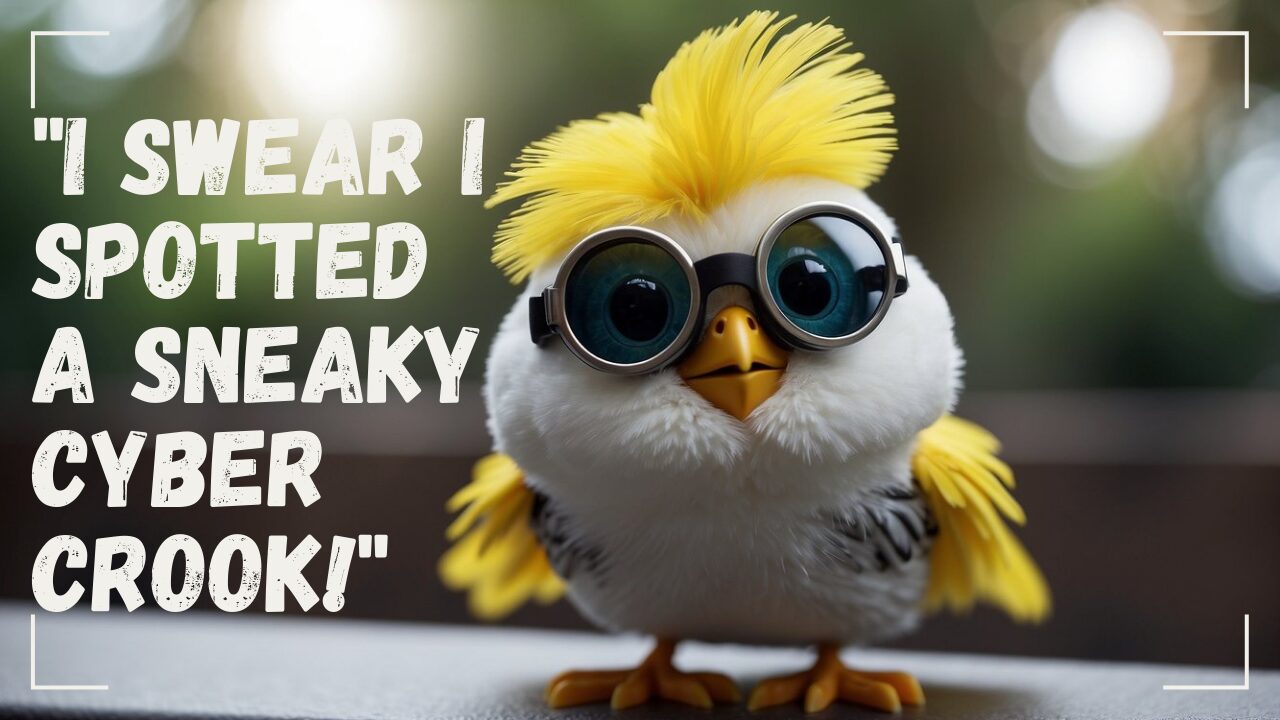Microsoft 365 Support for Dental Clinics: Expanding Services in North Carolina
As a leading dental IT and Microsoft support company in North Carolina, we understand the unique challenges dental clinics face when implementing and maintaining technology solutions. Microsoft 365 has become an essential tool for dental practices throughout the state, offering a comprehensive suite of productivity and collaboration tools tailored to meet the specific needs of dental professionals. With our expertise and experience, we help dental clinics harness the power of Microsoft 365, ensuring that their teams can work efficiently, securely, and seamlessly.
Our dedicated team of professionals specializes in supporting Microsoft 365 services for dental practices across North Carolina, from Charlotte to Raleigh-Durham. We recognize that dental clinics require specialized solutions, and our mission is to ensure the seamless integration of Microsoft 365 tools with dental clinic software. We offer user training and support to optimize the implementation and migration process, and our ongoing maintenance and troubleshooting services ensure that your dental practice stays up and running at peak performance.
Key Takeaways
- Microsoft 365 tools offer dental clinics a comprehensive productivity and collaboration solutions suite.
- Our team specializes in Microsoft 365 support for dental practices throughout North Carolina, ensuring seamless integration with dental clinic software.
- With training, user support, implementation, migration, and ongoing maintenance, we help dental practices optimize their Microsoft 365 experience for maximum efficiency and return on investment.
Overview of Microsoft 365 for Dental Clinics
Microsoft 365 offers numerous benefits to dental practices as a widely used suite of productivity tools. Efficient communication and collaboration are essential in any dental clinic, and Microsoft 365 provides the tools. With Outlook for email Microsoft Teams for instant messaging, video conferencing, and real-time document collaboration, your team can work seamlessly.
One significant advantage of adopting Microsoft 365 is the ability to work from anywhere. Dental professionals can access patient records, treatment plans, and schedules, regardless of location. With secure data storage, Microsoft 365 ensures the confidentiality of sensitive patient information in compliance with HIPAA regulations.
Microsoft 365 offers the following features that are particularly useful for dental practices:
- HIPAA Business Associate Agreement (BAA)
- Secure data storage and processing
- Real-time collaboration
Dental clinics also benefit from Microsoft 365's easy scalability. As your practice grows, you can choose the most suitable subscription plan and pay for only what you need. Additionally, Microsoft 365 is continually updated, providing new features and improvements to help your dental practice stay ahead in the industry.
Despite its many advantages, there are a few potential challenges. Some dental clinics may face compatibility issues with existing line-of-business applications. Moreover, adapting to frequent changes and new features might overwhelm some staff members.
To summarize, Microsoft 365 is a valuable asset for dental clinics, offering a variety of tools and features tailored to suit their unique needs. By investing in Microsoft 365, dental practices in North Carolina can streamline their operations, improve collaboration, and provide better patient care.
Compatibility with Dental Clinic Software
Integration with Practice Management Systems
Microsoft 365 has been proven to be compatible with various dental clinic software systems. For instance, Dental 365 Standard, a cutting-edge dental clinic software developed by Kaizen Dynamics Partners Inc., is now available on Microsoft AppSource. This software enhances patient care, streamlines workflows, and improves overall operations in the dental clinic environment.
Furthermore, the integration of Office 365 with SharePoint has made it easier for dentists and practitioners to store and organize data, including patient information, calendar lists, task lists, and major appointments for surgeries. Microsoft 365 facilitates easy collaboration between team members with tools such as Outlook for email and Microsoft Teams for instant messaging, video conferencing, and real-time document collaboration.
HIPAA Compliance and Data Security
Data security is a primary concern for dental clinics, as they manage sensitive patient information daily. Microsoft 365 ensures data is securely stored and processed, meeting HIPAA compliance standards. By offering secure cloud storage, Microsoft 365 allows dental practices to safeguard their data with encryption, access controls, and regular security updates.
In addition, Microsoft provides features like Advanced Threat Protection (ATP) and Multi-factor Authentication (MFA) to help dental clinics monitor potential security threats and protect their patients' sensitive information.
In conclusion, Microsoft 365 is a reliable and compatible solution for dental clinics in North Carolina. Integrating with various practice management systems enables seamless operations and improves overall patient care. Moreover, its adherence to HIPAA compliance standards and robust data security offerings ensures that sensitive patient information remains protected.
Training and User Support
Staff Training Resources
To ensure that dental clinics throughout North Carolina can effectively utilize Microsoft 365 in their daily operations, it's crucial to provide adequate training and resources to the staff. By doing so, dental practices can optimize their technology infrastructure and enhance overall operational efficiency.
Firstly, we recommend leveraging the Microsoft Office Training Center as a primary resource. This platform offers comprehensive training materials for various Office applications and services, such as Word, Excel, OneDrive, and more. Staff can access step-by-step guides, video tutorials, and templates to familiarize themselves with these tools.
In addition to the Training Center, Microsoft 365 users in North Carolina can avail of local training opportunities. The North Carolina Department of Information Technology (NCDIT) offers several resources, including workshops and webinars, tailored to specific industries such as the dental sector.
On-Demand Support Services
In cases where dental clinic staff encounter issues or require assistance with Microsoft 365, it's crucial to have on-demand support services readily available. The following are some key support options:
- Microsoft 365 Support: Dedicated to answering user questions and assisting, Microsoft offers personalized support services at support.microsoft.com. Users can access articles and FAQs and even chat with a Microsoft support agent to resolve their issues.
- Progressive offers enterprise application support for Microsoft 365 and other IT services. Dental clinics in North Carolina can rely on PCS for localized support and collaboration services tailored to their needs.
By incorporating the appropriate staff training resources and on-demand support services, dental clinics throughout North Carolina can fully harness the power of Microsoft 365, improving patient care and enhancing their day-to-day operations.
Implementation and Migration
Planning and Deployment
When implementing and migrating Microsoft 365 for dental clinics in North Carolina, our team of experts is highly experienced and knowledgeable. We start with a thorough planning process, including assessing the current environment, understanding the unique needs of each clinic, and creating a tailored deployment strategy.
Some of the key steps involved in our deployment process include:
- Evaluating your existing infrastructure and identifying any potential issues
- Defining the optimal Microsoft 365 configuration for your dental clinic
- Developing a robust migration plan that considers potential challenges
- Executing the deployment process while minimizing disruption to your operations
- Providing ongoing support to ensure a seamless transition and successful adoption of Microsoft 365
Data Migration Process
Data migration is a crucial aspect of our implementation services for dental clinics in North Carolina. Our team ensures that all your essential information—significant patient records, billing data, and appointments—is transferred securely and efficiently to the Microsoft 365 platform.
Outlined below is our data migration process:
- Preparation: We gather all relevant information about your current systems and data to help us plan and prioritize the migration.
- Backup: Before initiating the migration, we create a comprehensive backup of your existing data to ensure data integrity and prevent potential data loss.
- Migration: Our team uses industry-standard tools and processes to transfer your data securely to the Microsoft 365 environment, carefully monitoring each step to manage any issues that may arise.
- Verification: Upon completing the migration, we thoroughly verify and reconcile the data in your new Microsoft 365 environment against your original data, ensuring accuracy and consistency.
- Transition support: We provide ongoing support to help your dental clinic staff adjust to Microsoft 365 and fully leverage its features, contributing to a successful onboarding experience.
In conclusion, our approach to implementing and migrating Microsoft 365 for dental clinics in North Carolina is designed to ensure a smooth, secure, and efficient process tailored to the specific needs of each dental practice.
Optimization and Maintenance
System Monitoring
As dental clinics in North Carolina increasingly embrace Microsoft 365, monitoring the performance and security of these systems for optimal functioning becomes crucial. We recommend continuous system monitoring to ensure the IT infrastructure remains secure and runs efficiently. This includes monitoring critical system parameters, such as CPU usage, memory consumption, and storage capacity.
Regularly monitoring these metrics allows dental practices to proactively identify potential system issues and avoid disruptions to their daily operations. Some tools that can be useful in this regard are Microsoft 365's built-in security and compliance tools, like the Security & Compliance Center and Microsoft Defender for Office 365.
Software Updates and Upkeep
To ensure that dental clinics in North Carolina stay up-to-date with the latest features, security enhancements, and bug fixes, it is essential to keep all software components in Microsoft 365 updated. We recommend establishing a routine for software maintenance, which includes:
- Regularly checking for updates: Keep track of the latest updates Microsoft releases and schedule installations accordingly.
- Staying informed about new features: Stay informed about new Microsoft 365 features and functionalities to utilize optimally in your dental practice. For example, Microsoft Teams can facilitate collaboration among team members, while Microsoft Bookings can help manage appointments.
- Ensuring compatibility: Before updating, ensure the new software is compatible with your existing hardware and devices used in your dental practice, such as scanners and digital cameras.
- Running tests: After updating, perform tests to verify that all functionalities are running smoothly and address any issues that may arise.
By diligently following these optimization and maintenance practices, dental practices in North Carolina can ensure the smooth operation and management of their Microsoft 365 systems. This will lead to efficient collaboration, enhanced security, and increased productivity for staff and patients.
Troubleshooting Common Issues
Connectivity Problems
Experiencing connectivity problems with Microsoft 365 can be frustrating, especially for dental clinics that rely on these tools for their day-to-day operations. Here are some tips and tricks to help you address common connectivity issues:
- Check your internet connection: Ensure your devices have a stable internet connection. You can test this by opening a web browser and loading a website like Google or Microsoft's support page.
- Verify Microsoft 365 service status: Sometimes, problems may arise from Microsoft's end. You can check the service status at Microsoft 365 Service Health.
- Restart your devices: A simple reboot may resolve the issue by clearing any lingering or temporary problems.
- Update your applications: Make sure you're using the most up-to-date version of the Microsoft 365 suite. Outdated applications can cause connectivity issues with the Microsoft 365 servers.
Account and Licensing Issues
To ensure a seamless experience with Microsoft 365, dental clinics should be aware of common account and licensing issues. Here are some steps to resolve these problems:
- Verify your subscription: Ensure your dental clinic has an active Microsoft 365 subscription. You can check this by signing into the Microsoft 365 admin center and verifying your account status.
- Assign licenses to users: Each user in your dental clinic who needs access to Microsoft 365 must have a license assigned to them. To assign licenses, head to the Microsoft 365 admin center, select Users, and then choose Active Users. Now, you can edit individual user settings and assign licenses accordingly.
- Reset user passwords: If staff members have trouble accessing their accounts, you can reset their passwords through the Microsoft 365 admin center.
- Contact Microsoft Support: If all else fails and you're still experiencing issues, don't hesitate to contact Microsoft 365 Customer Service and Support for assistance from technical experts.
By addressing these common issues, dental clinics throughout North Carolina can ensure they efficiently use Microsoft 365 tools and services to enhance their daily operations.
Custom Solutions for Dental Offices
Tailored Office Applications
In today's digital world, dental practices require specialized software and applications to cater to the unique requirements of their profession. Microsoft 365 offers dental practices an extensive suite of office applications that can be tailored to fit their specific needs. PCS helps dental practices optimize their technology infrastructure and improve patient care.
With dedicated software like practice management systems (PMS), we help dental offices take control of their daily operations, manage patient appointments, and closely monitor their financials. Furthermore, as provided by PCS, our expertise in cloud desktop experiences and secure VPN solutions helps dental offices across North Carolina implement modern technology solutions effectively.
Automation of Administrative Tasks
With Microsoft 365, dental practices in North Carolina can take advantage of the numerous built-in automation tools, significantly reducing the time and effort required to execute routine tasks. For instance, Microsoft's Power Automate can streamline appointment scheduling, billing processes, and patient record management, improving overall efficiency.
Here are a few examples of how automation can benefit dental practices:
- Appointment scheduling: Automate sending appointment reminders to patients via email, text, or phone, reducing no-show rates.
- Billing and accounting: Integrate Microsoft 365 tools with practice management systems to automatically generate invoices, track payments, and manage accounts receivable.
- Dental care applications: Use automation to maintain and update patient treatment plans, ensuring your team always works with the most current information.
- Marketing systems: Implement marketing tools that dynamically respond to customer interactions, enabling your practice to reach more potential patients with personalized, timely content.
- Data security: Configure Microsoft 365 to back up sensitive data automatically, protecting information and ensuring compliance with HIPAA regulations.
By leveraging our dental office software support expertise, we help practices across North Carolina implement customized technology solutions that optimize administrative workflows, enhance patient care, and support business growth.
Cost-Effectiveness and ROI
Subscription Plans and Pricing
Microsoft 365 offers a variety of subscription plans to cater to the specific needs of different dental practices. Plans like Microsoft 365 Business Basic, Standard, and Premium provide a wide range of tools and applications necessary for efficient communication, collaboration, and operations within a dental clinic. These plans offer flexible pricing options, allowing dental practices to select the most appropriate package according to their budget and requirements.
Some key features of these plans include:
- Email and calendaring: Outlook allows for seamless communication and organization, ensuring no missed appointments or opportunities.
- Real-time collaboration: Teams and SharePoint enable staff to collaborate on documents, share files, and stay connected.
- Secure data storage: OneDrive and Azure ensure that your sensitive patient and practice data remains safe and accessible, reducing the risk of data breaches.
Return on Investment Analysis
Investing in Microsoft 365 has the potential to yield a significant return on investment (ROI) for dental practices throughout North Carolina. Implementing Microsoft 365 can yield cost savings, increase efficiency, and enhance patient experience. Some key factors contributing to ROI include:
- Reduced IT infrastructure costs: By leveraging Microsoft's cloud-based services, dental practices can minimize the need for physical IT infrastructure and reduce associated maintenance and upgrade costs.
- Improved staff productivity: With tools like Teams and SharePoint, collaboration among employees becomes efficient and easy, ultimately increasing productivity and reducing the need for back-and-forth communication.
- Enhanced data security: Microsoft 365's robust security features help protect sensitive patient data and can save dental practices from costly data breaches and lost patient trust.
- Scalability: Microsoft 365's flexible subscription plans allow for seamless scaling as your practice grows, eliminating the need for large, upfront investments in new software or hardware.
In conclusion, adopting Microsoft 365 for your dental practice can be a smart investment that delivers considerable cost savings, increased efficiency, and a better patient experience in the long run.
Why Trust Progressive Computer Systems To Support Your Dental Practice's Microsoft 365 Solutions
As a trusted provider of IT support, we at Progressive Computer Systems understand the unique challenges dental practices face in managing their Microsoft 365 solutions. Our experience and dedication to the dental industry have equipped us with the necessary skills to deliver optimal support for clinics throughout North Carolina.
One crucial aspect of our service is ensuring compliance with HIPAA regulations. With Microsoft 365 offering a HIPAA Business Associate Agreement (BAA), we help dental practices implement the necessary security measures, ensuring the safe storage and processing of patient data. Protecting sensitive information is our top priority.
Our team boasts expertise in managing Microsoft 365 solutions tailored to the specific needs of dental offices. This includes assisting practices in leveraging the collaborative features and secure data storage options provided by Microsoft 365. By enabling dental practitioners to work anywhere, access patient records, and collaborate easily with colleagues, we empower our clients to run their practices more efficiently.
To further aid dental practices, we offer guidance on navigating potential compatibility issues with existing line-of-business applications. We understand that frequent changes in Microsoft 365 can be overwhelming, so we activate a proactive approach to keep our clients updated and informed.
Below is a summary of the benefits we provide in supporting dental practices' Microsoft 365 solutions:
| Key Service Features | Benefits For Dental Practices |
|---|---|
| HIPAA Compliance | Ensuring patient data privacy and security |
| Collaborative Tools | Enabling dental practitioners to work effectively as a team |
| Secure Data Storage | Protecting sensitive patient information |
| Compatibility Support | Seamlessly integrating Microsoft 365 with existing practice tools and applications. |
In conclusion, trusting Progressive Computer Systems for your dental practice's Microsoft 365 support guarantees a partnership with a knowledgeable, experienced team dedicated to helping your practice thrive. Our focus on compliance, collaboration, and compatibility ensures that your Microsoft 365 investment is optimized for your practice's unique needs.