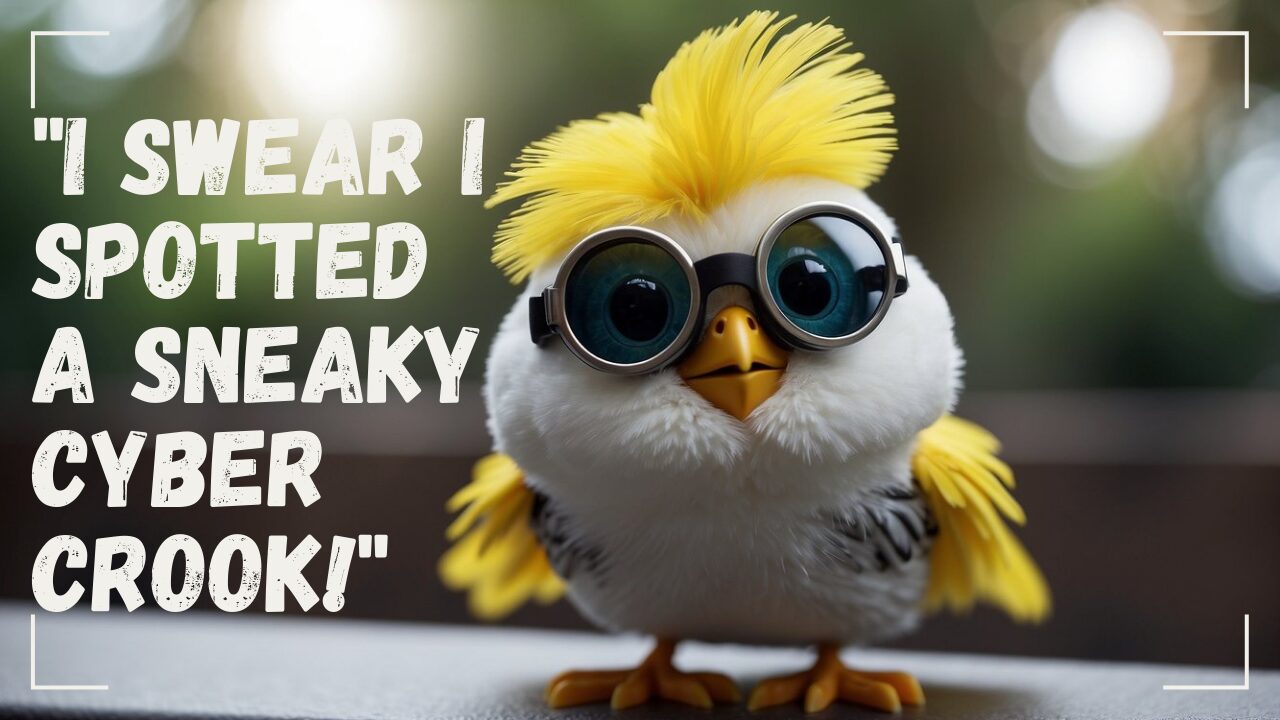Microsoft 365 Migrations for Dental Practices in North Carolina: A Comprehensive Guide
Microsoft 365 has become increasingly popular among dental practices in North Carolina for its cloud-based efficiency and collaboration capabilities. Dental clinics require reliable, flexible, and secure technology solutions to support their daily operations, and Microsoft 365 enables them to optimize their practice management. From patient care to information sharing between staff members, migrating into Microsoft 365 brings numerous benefits for regional dental clinics.
In recent years, many dental practices have realized the value of investing in Microsoft 365 and its range of applications, making the integration a crucial step in the process. Preparing for a smooth and successful migration involves careful planning, consideration of common challenges, and support from experienced IT specialists. This article will explore key aspects of Microsoft 365 migration for dental clinics in North Carolina, walking you through potential issues, strategies for success, and the importance of finding the right provider to offer ongoing support in this technology sphere.
Key Takeaways
- Microsoft 365 significantly benefits dental practices regarding efficiency, collaboration, and security.
- A successful migration requires careful planning, addressing common challenges, and support from experienced professionals.
- Dental clinics in North Carolina should carefully choose their Microsoft 365 migration provider for ongoing maintenance and support.
Overview of Microsoft 365 for Dental Practices
As dental practices in North Carolina adapt to the ever-changing technology landscape, we understand the importance of having a reliable and efficient system to manage your operations. Microsoft 365 offers tools and features tailor-made for dental practices, facilitating seamless communication, collaboration, and management.
Real-time collaboration plays a crucial role in dental clinics. With Microsoft 365, staff members can instantly collaborate on documents, schedules, and other important items. As your practice grows, you can choose the most suitable subscription plan and pay for only what you need. Additionally, Microsoft 365 is continually updated, providing new features and improvements to help your dental practice stay ahead in the industry.
Large file transfers are often problematic for businesses, and dental practices are no exception. These practices frequently require the digital transfer of x-rays, patient information, scanned documents, and other digital images. Microsoft 365 allows sharing and storing large files securely, streamlining the process and protecting sensitive information.
Migrating to Microsoft 365 may seem daunting, but the process becomes straightforward with ample resources and a step-by-step guide. Your dental practice in North Carolina can experience a smooth transition to Microsoft 365 by following proven migration performance and best practices.
In summary, Microsoft 365 offers dental practices in North Carolina a comprehensive set of tools and features to cater to their daily operations and growth. Embracing this platform can help streamline processes, improve collaboration, and secure your practice's digital assets.
Key Benefits of Migrating to Microsoft 365
As dental practices throughout North Carolina consider migrating to Microsoft 365, it is important to understand the key benefits this powerful platform can offer. This section will highlight the main advantages of switching to Microsoft 365.
One of the primary benefits of Microsoft 365 migration is the enhancement of end-user productivity. Dental practices can optimize their daily workflow with the seamless integration of various Microsoft applications such as Word, Excel, PowerPoint, and Outlook. Moreover, Microsoft 365 allows for easy collaboration and sharing between team members, which, in turn, helps improve the efficiency of dental professionals.
Security and compliance are paramount for dental practices to protect sensitive patient information. Microsoft 365 offers built-in security features, such as automatic encryption, that help safeguard data. Furthermore, the platform continuously updates its security measures to ensure compliance with the latest industry standards, providing peace of mind to North Carolina dental practices.
Migrating to Microsoft 365 also provides the benefit of scalability and cost-efficiency. As dental practices grow and evolve, it is crucial to have a system that can easily adapt to changing needs. With Microsoft 365, adding users or upgrading services is simplified by purchasing flexible licenses. This allows dental practices to scale their operations efficiently while controlling costs.
Some additional notable benefits of Microsoft 365 for dental practices include:
- Centralized management of patient records and appointment scheduling
- Cloud-based storage for easy access to patient records from any location
- Streamlined communication with integrated Teams and SharePoint services
In summary, migrating to Microsoft 365 offers dental practices in North Carolina various advantages, including improved end-user productivity, enhanced security and compliance measures, scalability, and cost-efficiency. By switching to this integrated platform, dental professionals can optimize their workflow, protect sensitive patient data, and adapt to the changing demands of their practice.
Pre-Migration Planning
Assessment of Current IT Infrastructure
Before migrating dental practices to Microsoft 365 in North Carolina, assessing their current IT infrastructure is essential. We should evaluate their existing systems and software, such as email and practice management tools. To understand the extent of potential compatibility issues, it's crucial to identify and document the list of hardware and software in use. This process can include:
- Listing the existing hardware, including servers, workstations, devices, and network equipment.
- Identifying the practice management, imaging, and communication software used.
- Taking an inventory of user accounts and roles.
Choosing the Right Microsoft 365 Plan
Microsoft 365 offers different subscription plans for organizations to meet their unique needs and budgets. To select the most appropriate plan for dental clinics in North Carolina, we should consider factors such as the number of users, the required features, and their budget. Key factors to consider when choosing a plan include:
- Number of users: Opt for a plan that supports the current users and can scale as the practice grows.
- Features required: Assess the specific needs of the dental practice, such as the functionalities of Microsoft Teams, SharePoint, and OneDrive.
- Budget constraints: Provide a cost-effective solution that brings value to the dental practice while staying within its financial limits.
Compliance and Data Security Considerations
Data security is a crucial aspect when migrating dental practices to Microsoft 365. Ensuring that sensitive data, such as patient records, are securely stored and transmitted is paramount. We should take into account the following data security and compliance factors in the pre-migration process:
- Data Storage Location: Verify that Microsoft 365 complies with HIPAA and regional data storage regulations for North Carolina.
- Encryption: Ensure that data in transit and data at rest are encrypted to protect sensitive information from unauthorized access.
- Access Control: Implement role-based access control to prevent unauthorized access to patient data and other sensitive information.
- Audit Logs: Keep track of all data access and modification activities to maintain a transparent and traceable system.
By carefully planning the pre-migration process, we can ensure a smooth and secure transition for dental practices in North Carolina to leverage the benefits of Microsoft 365.
Execution of the Migration
Data Transfer Techniques
There are various methods to transfer data when migrating to Microsoft 365 for dental practices in North Carolina. Among the most popular methods are:
- Cutover Migration: This method is suitable for small-scale migrations, where all data is transferred simultaneously. However, for larger dental practices, this might not be feasible.
- Staged Migration: In this method, we transfer the data in batches. This approach is appropriate for larger migrations and helps in minimizing disruptions.
- Hybrid Migration: This technique combines cutover and staged migration methods, allowing for a smooth transition.
Choosing the right data transfer technique depends on the size of your dental practice and the complexity of the migration process.
Setting up User Accounts
Upon selecting the appropriate migration method, setting up user accounts in Microsoft 365 is crucial. For this, follow these steps:
- Create User Accounts: We must create user accounts in the Microsoft 365 admin center. These accounts should match the existing user accounts in your dental practice.
- Assign Licenses: Allocate the necessary Microsoft 365 licenses to each user account.
- Configure Account Settings: Customize the user account settings, including security settings, mailbox delegation, and policies, according to your dental practice's requirements.
It is essential to ensure that all user accounts are set up correctly to avoid potential disruptions during the migration process.
Email and Calendar Migration
Migrating email and calendar data is vital in the Microsoft 365 migration process. To do this efficiently, consider these tips:
- Schedule Email Migration: Plan the migration during non-business hours or weekends to minimize disruptions for your dental practice.
- Pre-Migration Cleanup: Encourage your staff to clean up their email and calendar items. This action reduces the data to be migrated and speeds up the process.
- Verify Data After Migration: Once the email and calendar data have been migrated, ensure everything is in place and functions correctly. Check emails, calendar entries, contacts, and tasks to ensure a successful migration.
Following these best practices will help your dental practice execute a smooth Microsoft 365 migration in North Carolina.
Post-Migration Strategies
After a successful migration to Microsoft 365 for dental practices in North Carolina, it is essential to implement post-migration strategies that ensure smooth functioning and help your dental practice maximize the benefits of the new platform. This section will discuss three key areas to focus on: Training for Dental Staff, Implementing Collaborative Tools, and Ongoing Support and Maintenance.
Training for Dental Staff
It is crucial to provide training for your dental staff to familiarize them with Microsoft 365's features and how they integrate into their daily routines. Here are some tips to ensure effective training:
- Create targeted learning materials: Develop customized training materials tailored to the specific needs of your dental practice, focusing on the most relevant apps, such as Outlook, SharePoint, and Teams.
- Mix of online and in-person training: Utilize the available resources like Microsoft's online training videos and combine them with hands-on learning sessions whenever possible.
- Peer-to-peer mentoring: Encourage experienced staff members to mentor and support less experienced colleagues during the transition process.
Implementing Collaborative Tools
Microsoft 365 offers a wide range of collaborative tools that can help streamline your dental practice's operations. Here are some suggestions on how to implement these tools effectively:
- Empower teamwork with Microsoft Teams: Leverage Microsoft Teams to create dedicated channels for various departments, enabling effective communication and collaboration.
- Streamline document management with SharePoint: Use SharePoint for managing and sharing important documents, such as patient records, HR documents, and marketing materials.
- Maximize productivity with Planner: Use Microsoft Planner to manage and delegate tasks among your dental staff efficiently.
| Tool | Purpose |
|---|---|
| Teams | Team collaboration and communication |
| SharePoint | Document storage and management |
| Planner | Task management and delegation |
Ongoing Support and Maintenance
To ensure the continued success of your Microsoft 365 implementation, it's essential to provide ongoing support and maintenance for your dental staff. Some steps to consider include:
- Monitoring: Keep track of your staff's use of Microsoft 365 tools and identify areas needing additional support or training.
- Feedback: Encourage your dental staff to share their feedback on the platform and report any issues they face. Use this feedback to identify areas of improvement and optimize your Microsoft 365 setup.
- Updates: Stay informed of the latest updates and new features introduced by Microsoft. Ensure your staff knows these changes and how they affect their daily tasks.
By focusing on these post-migration strategies, you can ensure successful integration of Microsoft 365 within your dental practice and optimize the platform for increased efficiency and improved overall performance.
Common Challenges and Solutions
Microsoft 365 migrations for dental practices in North Carolina can face several challenges, but with proper planning and attention to best practices, these challenges can be overcome effectively and efficiently.
Challenge 1: Planning and Preparation
A successful migration requires thorough planning and preparation. It is essential to evaluate the existing IT infrastructure, understand user needs, and ensure compatibility with Microsoft 365. To address this challenge, we recommend conducting a pre-migration assessment. This assessment helps create a roadmap for migration and identifies potential issues, mitigating the risk of migration horror stories.
Challenge 2: Data Security and Compliance
Dental clinics handle sensitive patient information, which makes data security and compliance a critical concern during Microsoft 365 migration. Ensuring that Health Insurance Portability and Accountability Act (HIPAA) standards are met throughout the migration process is vital. To maintain data security and meet compliance requirements, we suggest working with Microsoft 365 support providers specializing in dental practices, like PCS Dental Tech, which offers tailored solutions and expert guidance on HIPAA compliance.
Challenge 3: User Adoption and Training
Migration to Microsoft 365 can disrupt workflow and create confusion among staff members, especially if they are unfamiliar with the new platform. We advise providing comprehensive training programs tailored to dental practice staff to foster a smooth transition. User adoption can be improved by:
- Providing step-by-step guides and tutorials
- Organizing hands-on training sessions
- Offering ongoing support after the migration
Challenge 4: Email, Calendar, and Contact Migration
Migrating existing email, calendar, and contact data from the current messaging environment to Microsoft 365 is another challenge for dental practices. Microsoft 365 offers several methods to aid in this process, but choosing the appropriate method can be confusing. To ease this challenge, we recommend:
- Evaluating the available migration methods, such as staged, cutover, or hybrid migration
- Assessing the existing messaging environment to identify the best fit for your practice
- Consulting with migration experts for guidance on the most efficient approach
By addressing these challenges during a Microsoft 365 migration, dental practices in North Carolina can streamline operations, improve collaboration, and ensure data security. A successful migration will facilitate a more efficient, compliant, and productive dental practice.
Future Trends in Dental Practice Technology
As we continue to research and develop better technologies, dental practices also integrate these advancements to improve patient care. As we look into the future of dental practice technology, a few trends show great promise for transforming dental practices in North Carolina and worldwide.
One significant trend is the integration of Artificial Intelligence (AI) and Machine Learning (ML) in dental practices. AI and ML can collect and analyze vast data, supporting dental practice management and enhancing diagnostic processes. They also help detect anomalies, analyze dental images, and personalize treatment planning.
Another emerging innovation is the utilization of 3D Printing and Digital Dentistry. This trend allows dental professionals to create custom dental appliances such as crowns, bridges, and orthodontic aligners precisely and efficiently. By reducing the need for manual processes and multiple appointments, 3D printing can provide better patient experiences and satisfaction.
Here's a quick list of the key future trends in dental practice technology:
- Artificial Intelligence (AI) and Machine Learning (ML)
- 3D Printing and Digital Dentistry
- Tele-dentistry and Remote Consultations
- Cloud-based Practice Management Solutions
- Advanced Dental Imaging Techniques
Tele-dentistry and Remote Consultations are technologies that can make dental care more accessible to patients. This approach involves virtual oral health consultations, allowing dentists and patients to communicate effectively when in-person visits are impossible.
Moving dental practices to the cloud is another significant development. Cloud-based Practice Management Solutions provide secure access to patient records, appointment scheduling, and billing systems, making it easy for dental practices to manage operations efficiently. Furthermore, cloud-based solutions can provide real-time updates and collaboration opportunities between dental professionals.
Lastly, we have the Advanced Dental Imaging Techniques. Technologies such as cone-beam computed tomography (CBCT), digital radiographs, and intraoral scanners help dental professionals visualize oral structures more accurately. This aids in the early detection of dental issues and precision in treatment planning.
By embracing these future trends, dental practices in North Carolina and beyond can expect improvements in efficiency, patient care, and clinical outcomes.
Why Progressive Computer Systems Is The Best Choice For Microsoft 365 Migrations
At Progressive Computer Systems, we understand technology's crucial role in running a successful dental practice. Our expertise in Microsoft 365 migrations makes us the best choice for dental practices throughout North Carolina. Here are a few reasons why we are the preferred choice:
- Experience: With over 30 years in the IT industry and a 99% client satisfaction rating, we have the experience to handle your Microsoft 365 migration smoothly and efficiently. Our long-standing presence in the Research Triangle area allows us to cater to Raleigh, Durham, and Chapel Hill dental practices.
- End-to-end IT support: We offer comprehensive IT management, from onboarding new employees and issuing new equipment to security monitoring and protection. This takes IT worries off your plate so you can focus on your dental practice.
- Cybersecurity expertise: As cybersecurity experts, we provide exceptional security measures to protect your data during migration. Furthermore, our packages include cybersecurity measures to safeguard your dental practice in the long run.
- Cost-effective solutions: Our Complete IT Services Department Program is more economical than hiring an in-house IT team while still providing round-the-clock monitoring and support. This allows you to allocate resources more effectively to other areas of your dental practice.
- Tailored IT strategy: We work closely with you to develop an annual IT plan that caters to your dental practice's specific needs, ensuring that technology remains a valuable asset to your growth.
In summary, choosing Progressive Computer Systems for your Microsoft 365 migration will ensure a secure and seamless transition and provide ongoing support to bolster your dental practice's IT infrastructure. Partner with us and focus on what matters most - providing excellent dental care to your patients.